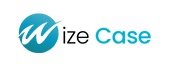First things first: does Surfshark VPN keep logs? No, it does not. Being based in the British Virgin Islands, outside the Five Eyes, Nine Eyes, and Fourteen Eye surveillance agreements means this VPN provider is not required to keep any logs of its users’ activity. However, ‘not required’ does not mean they don’t actually do it. So, we investigated further. We discovered that Surfshark does not collect:
IP addresses
browsing activity
session information
bandwidth used
connection timestamps
That answer always puts a big smile on our faces. However, Surfshark does store your email address, password (encrypted), as well as necessary billing information. If you don’t like the idea of handing this kind of information over, you can always pay using Bitcoin or another cryptocurrency instead. Now that we’ve got that figured out, how does Surfshark rank in terms of security? Users will be glad to discover they’re protected by 256 AES encryption, an Internet kill switch, plus secure VPN protocols such as OpenVPN, TCP, and IKEv2. But that’s not all. Surfshark features its very own private DNS on each server. This greatly reduces the chance of getting spied upon. And, as if that wasn’t enough, you can also use a double VPN hop to further your online anonymity.
There are a few things that can make or break a VPN service. There’s the No Log policy – in regards to which Surfshark did well. Then, there’s server-size. And Surfshark still needs to work on that. And last but not least, there’s speed. Nobody likes a VPN that takes your Internet back to the age of dial-up connections. So, how does Surfshark VPN rank in terms of speed? The rule of thumb when it comes to VPNs is that the closer the server you connect to, the lesser the speed drop will be. That’s why we started our speed test by letting Surshark connect us to the nearest server to our location. Even so, the curve was pretty steep as we saw a nearly 40% decline in speed. That’s a drop that we would have expected when connected to a server overseas. That’s why we were a bit concerned about the results we will get when connected to one. Luckily, the drop was, more or less, insignificant compared to what we saw first. Compared to our initial speed, the drop was 50%. Not bad at all considering the distance between us and the server we connected to was well over 3000 km.
Surfshark’s current server size stands at about 3200+ servers spread out across 65 countries. However, one of the standout features of this VPN provider is the private DNS featured on these servers. While the number of servers pales in comparison to other VPN competitors (CyberGhost has over 6000+ servers in 90+ countries), we do appreciate the generous number of locations where we can connect to using Surfshark. In addition to all this, 12 out of the 63 countries where Surshark is present allow a city-level connection. These 12 countries are:
Australia
Canada
France
Germany
India
Italy
Poland
Portugal
Russia
Spain
UK
US.
Surfshark’s list of dedicated apps includes Windows, macOS, Linux, Android and iOS phones. And here comes the really good news. This VPN provider does not have a device limit for which you can use their app. That means you can protect any given number of devices you wish with just one single subscription. The Windows client that we tested has a slick, minimalist look, and very simple to use interface.
On the left, users will find a clear view of all the server locations available, a Whitelist tab from where they can add trusted a website that does not require VPN encrypted traffic, plus the settings button. On the main screen, users will see their newly designated IP, the amount of data they used, as well as the option of turning the kill switch on and off with just a simple mouse click. Their design team did a great job of making sure all users, regardless of how tech-savvy they are, can enjoy the full benefits provided by Surfshark.
Good customer service can make anyone give a product, app, or service a second chance. If you run into any trouble while using Surfshark, you’ll be glad to know there are plenty of help options you can turn to. First and foremost, there’s 24/7 live chat support. As normal as it seems, not all VPN services out there have implemented this feature. So, for Surfshark to have, it is a big plus for them. Their web page also has a dedicated Help section where you will find installation tutorials, troubleshooting guides, FAQs, and tons of other useful information.
For those who are willing to take the plunge and get a 24-month subscription, Surfshark will be one of the cheapest VPN options out there at just $2.49/mo (billed $59.76 up-front).
An up-and-coming VPN service, pleasantly surprising security features, a server network that keeps growing and growing, protection for an unlimited number of devices, and a price that won’t force you to break the bank. What’s not to like about Surfshark VPN? Sure, there are downsides, such as the not so appealing speed drop, but if they can fix that and add more numbers to their server list, Surfshark can become one of the big names in the VPN industry.